Introducing The First Faithful Bloggers Festival!
/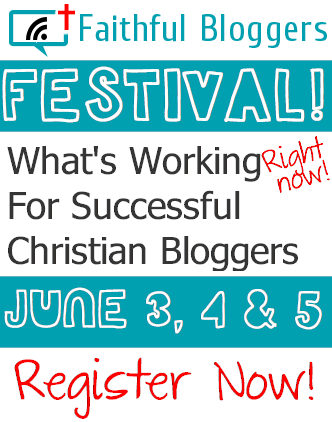 Pop on over here to learn all about our first big Premium Virtual Event for the community!
Pop on over here to learn all about our first big Premium Virtual Event for the community!
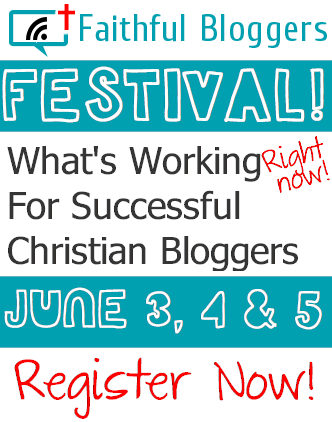 Pop on over here to learn all about our first big Premium Virtual Event for the community!
Pop on over here to learn all about our first big Premium Virtual Event for the community!
My friend Kelly McCausey challenged her blog readers to create an infographic. I thought it sounded like fun and created the one below. Click on the image to view a bigger version. I would love to hear your thoughts especially since it was my first time creating one.
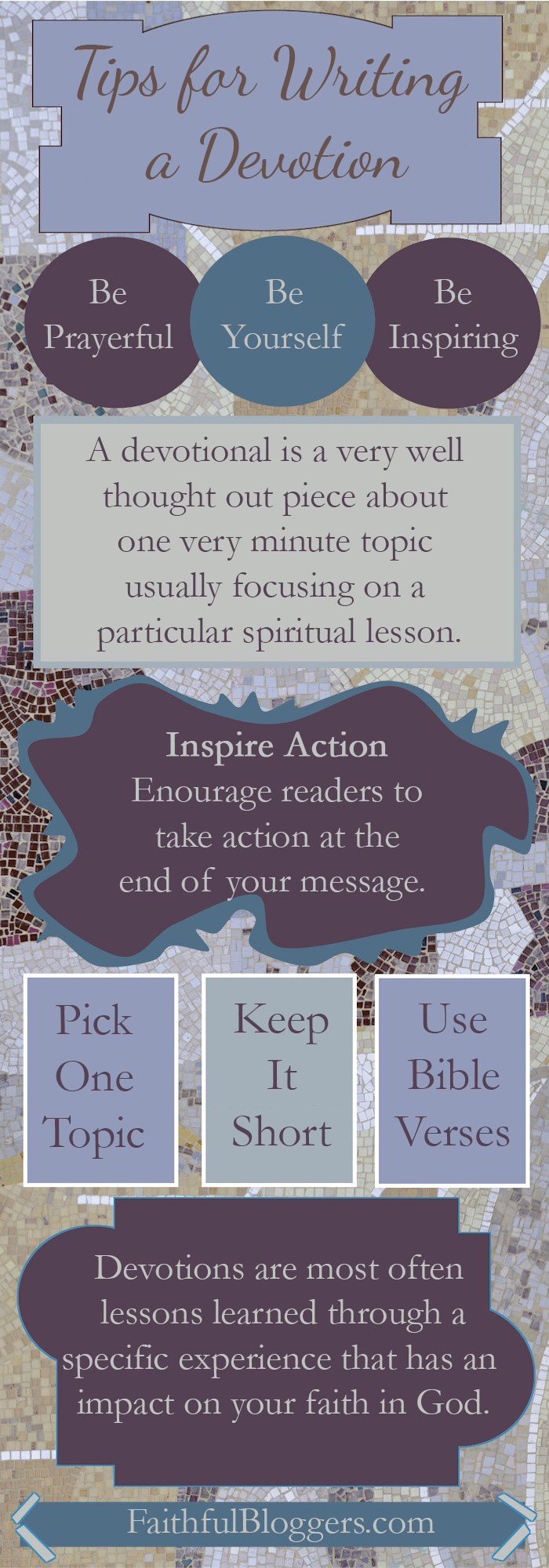

Finding good free Christian images for blog posts can be a real pain. You have to be careful browsing “free” stock photo websites. Use the wrong picture and you could end up with a letter from some not-so-nice lawyers…
Fortunately, there are a few places where you can find great images to use for free. Here are some of the best.
Morguefile has been a go to image resource for bloggers for a long time now. All of the images on the site are either in the public domain, or have no known copyright restrictions.
The one downside is that the search is a little clunky. So, instead, use this handy little google trick to find the image you’re looking for...
Go to Google’s image search and type: “site:morguefile.com keyword” (without the quotes).
Replace “keyword” with a word describing the type of image you’re after. I typed in “site:morguefile.com jesus” and found the image above in 20 seconds! You can use the same trick on other stock photo sites, but you have to make sure that all of their images are copyright free. Otherwise you may end up using a copyrighted image.
Prayers for Special Help is a small christian ministry that decided, “hey, we’re spending all this time creating great images, why not let other Christian bloggers use them too?”
They have a growing collection of beautiful bible verse pictures that are free to use. If you do use them, just provide a citation so that more people know where they can go to find more.
Need some high quality, high res images for your blog redesign? Unsplash is the place to go.
Though not strictly Christian themed, the photos on this site are some of the highest quality, high resolution copyright free images on the internet.
When I hear the word “clipart”, I think 90s church bulletins.
Well, I’m not going to lie, the images on this site are pretty dated. But, there are some great gems as well. I would just spend an hour combing through it, and download all the images you might want to use.
If you need images of historic places or people, the place to find them is Wikimedia Commons.
You may or may not know this, but all the content on Wikipedia is available to use under the creative commons license.
Finding images here is a real headache though. So, use the same google trick from earlier. Go to Google’s image search and type: “site:https://creativecommons.org/ keyword” to find the image you need.
Where do you find images to use on your blog? Let me know in the comments.
Find out More about Prayers for Special Help here: http://www.facebook.com/
Love is in the air! The one thing I love about Valentine’s Day is that it’s not only a day to celebrate your love with your significant other, children, and family, but it’s a day you can celebrate Jesus’ love as well!
Valentine’s Day is a popular holiday and bloggers usually take advantage of that for extra traffic to their blogs. However so many of the Valentine’s Day posts you will find are about what gifts to give that special someone or crafts. While those posts are great fun not a subject all bloggers can write about those types of posts.

Here are 5 unique ways you can celebrate Valentine’s Day on your blog:
However you end up celebrating Valentine’s Day on your blog, make it fun, enjoyable, and full of love.
What are you planning for your blog on Valentine’s Day?
I have been reading a lot of goal setting and keeping track of said goals. I discovered there isn't one fits all solution and goal setting and tracking is different for everyone. What works for one person might not work for another. One thing I did find in common though, and this something I have been saying along, is to write down your goals. Make them visual and put them somewhere you will actually see them on a daily basis.

While there are a lot of apps out there to help with goal tracking, I think I'm just going to stick with my pen and paper for now.
Below are some of my favorite blog posts about goals.
In this podcast Andy and I talk about ways you can help make your blog succeed in 2014! That's something we all want right? Success is different for everyone but these tips will help regardless of how you measure success.

Listen Now:
5 Tips To Help Your Blog Succeed in 2014
Pray - As Christians we know the importance prayer plays in our personal lives. It should play just as an important role in our blogging and business life.
Set a clear mission statement for your blog (aka core values) - If you don't have one, create one. If you do, review it and make sure you are keeping to it.
Keep your goals visible at all times - If a task doesn’t get you closer to your goal, don’t do it.
Connect with your readers - Learn how your readers use your website and where they hang out. If they are on Facebook, be very active on Facebook. If they are somewhere else, be there. If you don't have an email list you need to start one! Our email
Test out new ideas - Don’t be afraid to experiment
Links Mentioned in Podcast:
2014 is Coming. Is Your Blog Ready?
How to Plan A Christian Youth Camp: Organizing A Camp Team
What Worked in 2013
When planning for the New Year it’s important to see what worked last year. Checking your analytics and seeing which blog posts got the most traffic is one way to determine what worked.
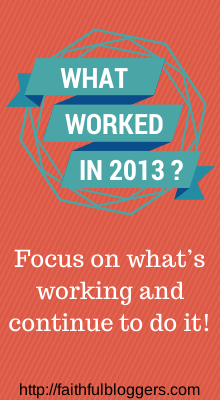
According to Google Analytics the 10 most trafficked posts on Faithful Bloggers were:
Based on analytics I can tell people are interested in information about writing devotions, book reviews, sharing your testimony online, plugins, and blog security. I can now plan content in 2014 around these topics and interlink them. It gives readers the information they want and helps with SEO by interlinking.
Of course, site analytics, isn’t the only way to tell what worked for your blog. You can also check out your social media analytics and insights. Check your mailing list responses and open and click rates.
The important thing is to find out what worked last year and what didn’t. You don’t want to waste time focusing on content or ideas that were not successful last year this year. Focus on what’s working and continue to do it!
I’ve been hearing a lot about choosing one word for the New Year. It is suppose to be a word you can focus on and to help keep you on track all year long. I’ve never chosen a word for a year before and one Saturday night I read this post byNicole Dean. It really made me think – what would my word for 2014 be? The next day at church I had my answer.

My pastor was teaching out of Philippians 3:13-14 during Sunday school.
“Brethren, I count not myself to have apprehended: but this one thing I do, forgetting those things which are behind, and reaching forth unto those things which are before, I press toward the mark for the prize of the high calling of God in Christ Jesus.”
The word reach would not leave my mind. Even after we got home, ate lunch, and put the babies down for their naps, reach was still in the forefront of my mind. I knew the Lord was telling me – this is your word for 2014. Reach.
Have you chosen a word for 2014? Let me know in the comments!
In today's podcast Andy and I discuss the importance of including a photo in every single blog post and the difference ways you can create those photos.
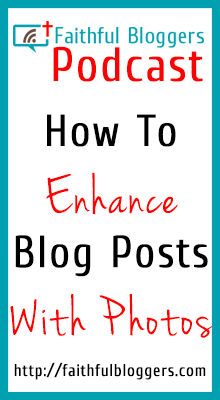
Some of the topics we discuss include:
Links Mentioned:
Homework: Add a photo to your very next blog post and tweet us the link. @andymcclung and @courtneyspeaks
Have questions? Call and leave us a message with your question at our Ask a Question page.
Next week’s topic - Planning for 2014. Be sure to join us and start planning for next year!

Darren Rouse from ProBlogger recently discussed a topic that Andy and I have been talking about on the podcast - paying attention to old posts. I especially like this point he makes:
"In the same way that the web has changed over the last 3 years, so too have my own blogging goals and monetisation model. As a result, I take a critical look at old posts and what 'calls to action' I’m giving to readers."
Darren give you a pretty list of things to look for and what needs to be updated. A lot of the information provided is the same that Andy and I covered in the last two episodes of the Faithful Bloggers Podcast. Be sure to go give Darren's post a read, listen to the podcast, and start paying attention to your old posts!
Today I'm honored to have a guest post from Amy Green of Bethany House Publishers.
There’s just something about the word “free” that immediately gets people’s attention.
See? Didn’t you just get excited?
As the fiction publicist at Bethany House Publishers, I oversee our blogger review program. That means that I give away free books, both physical copies and ebooks, to bloggers who agree to help me spread the word about our new titles. (If you’re not a member yet, you should check it out here.)
The problem is, a lot of people see “FREE BOOKS!” and, in a fit of literary excitement, stampede forward to get copies of new releases…and then don’t actually review the book. Or write the bare minimum word requirement in a quick post and move on to the next thing.

What they’re missing is a golden opportunity to grow the audience of their blog. Most discussions of blogger review programs focus on the benefits for authors—starting up the “buzz” for their novel. But what marketing people should talk about more are the benefits for you, the reviewer. Even if reviews aren’t the main focus of your blog, you can use them to drive traffic your way. Here’s how.
Cover the basics. Although I promise that wasn’t intended to be a pun, one of the main must-haves in a review is an image of the cover. (You can download it from the publisher’s website.) Here are a few other basics:
All of these things only take a minute or two, but you’d be surprised how many people leave them out.
Be unique. Find a format and tone that will make people want to read your review. Maybe that means starting with a brief excerpt. Maybe you’ll choose to list your “favorites”: favorite character, favorite scene, favorite line of dialogue, etc. Maybe you have a unique rating system with different categories. Maybe you’d like to find pictures of celebrities who you would cast as the main characters if the novel was made into a movie. Just find something fresh and interesting and do that thing consistently. Visual creativity—finding or even creating pictures that go with the review—always gets gold-star status for reviewers around here.
Don’t give away the ending. Enough said.
Take notes. As you read, jot down a description that brought a vivid picture to your mind, a line of dialogue that made you laugh, a paragraph where you felt like the author’s writing style really came through. Quote that bit in your review—people love getting a feel for the author’s voice.
Be constructive. Didn’t like the novel? That’s all right—no one’s going to love every single book. But remember: often, authors will read these reviews (in our program, we collect them and pass them to the author every few months). Also, other readers will read these reviews, and they don’t want to listen to a rant. They’d rather hear why the book didn’t appeal to you so they can decide if they should pass on it as well. Here are some pointers for writing a negative review:
Post, post, post! Go to Goodreads, Amazon, Barnes and Noble, Christianbook.com, Shelfari, anywhere you can think of and post the review. (Usually just the opinion portion is fine—viewers can read the plot description elsewhere.) But don’t stop there! Find Facebook fan pages that might be interested in your review and post it there. Join groups of readers on Facebook dedicated to a certain genre or style of books and let them know when you have a new review up. Contact your local paper and see if they have a book review section, online or in print. It all adds up to more exposure for both your blog and the book you’re reviewing.
Become a fan. If there was a book that you just loved, consider putting extra time into the review. Pack it with all the “extras” you can find (see if there’s a Pinterest board, book trailer, Q&A with the author on the publisher’s site, etc.). Then contact the author through Facebook or the email contact information on his or her blog/website. Send a simple note of appreciation for the book along with a link to the blog post. The author may choose to post the review to their social media and send all of their fans over to your blog.
Anyone can have an opinion on a book. Only a few choose to join the ranks of gold-star reviewers. I hope that you’ll soon be among them…and thanks for being a reader and reviewer. We here at Bethany House know that we couldn’t promote our books without you!
About:
Amy Green is the fiction publicist at Bethany House Publishers, which means she’s getting paid to be enthusiastic about writers and their novels. She’s also the moderator of the new bethanyfiction.com blog. Connect with her on Twitter and Facebook. (https://www.facebook.com/bhp.noelle, https://twitter.com/BethanyHouseAmy)
Welcome to Show #19 of the Faithful Bloggers Podcast! I'm back this week with my new co-host Andy from ChristianCampPro.com.
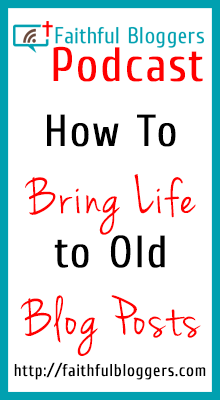
The topic of this week's podcast is bringing life to old blog posts! We talk about why you need to liven old posts, how to do so, and what to do with those posts! It's full of some great information.
Links mentioned in episode #18:
Twas The Night Before Christmas Gift Exchange Game
Make sure to join us next week as Andy and I talk about creating graphics for your blog posts!
If you have any question about what we talked about leave us a message here!
After you have listened to the podcast leave us a link in the comments to a post you want to bring back to life so we can help!
Writing on a regular basis isn’t always easy. Coming up with the words you want to use to convey your message isn’t always easy. Sharing God’s Word and His message of salvation and love isn’t always easy. When you put writing and sharing God’s message together through devotions, it isn’t always easy.
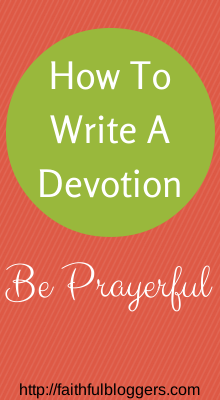
Writing devotions is a very precious and important task. Anyone who reads your devotional should be able to find the love of Christ of in it and reading your devotional might be the only time they see an example of that kind of love. That is why we must be prayerful when writing devotions!
Before you put pen to paper, or rather, start typing, pray. Ask God to tell you what He would have you to write about. What message does He want you to impart? Be mindful of what comes to mind as you are praying. Does a particular person come to mind with a specific issue? Does a specific verse pop into your head?
Listen. He will tell you what to write.
Praying before you start writing a devotion will make it so much easier to actual write the devotion. But that is not where you stop praying.
You need to be prayerful throughout the entire process – before you write, while your write, during the editing and proofreading stage, throughout marketing, etc…
Remember that once you publish your devotion, whether it is on your blog, as an ebook on Kindle or in PDF format, or as a physical book, your job isn’t done.
Be prayerful for your readers. Pray that your readers will receive the comfort, love, and encourage that you intended when you wrote the devotion. Be prayerful that your devotion will touch at least one life for the glory of God.
Being prayerful is something so simple that is it often the one step that is forgotten. Next time you decide write a devotion, don’t forget!

In show #18 of the Faithful Bloggers Podcast I make a very exciting announcement!
Not only is the podcast back with a new weekly schedule but I now have a co-host! Help me welcome Andy McClung from ChristianCampPro.com by leaving him some encouraging comments on his website.
In today's show Andy and I discuss our most successful blog posts and what made them successful. Some key points we talk about are:
Links mentioned in episode #18:
Seven tips on how to write a devotion
The 5 best christian youth camp themes this year
Google Analytics
Make sure to join us next week as Andy and I talk about bringing life back to old posts!
If you have any question about what we talked about leave us a message here!
AFter you have listened to the podcast, go check your analytics program and find out what is your most successful blog post and leave us a link in the comments!
Last week I told you about the free plugins I use on Faithful Bloggers and now it’s time to tell you about the premium plugins I use. Premium plugins are not free and they usually go above and beyond what free plugins do.
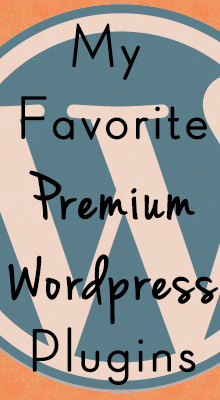
“The most complete WordPress solution for Backup, Restoration, and Migration. Backs up a customizable selection of files, settings, and content for the complete snapshot of your site. Restore and/or migrate your site to a new host or new domain with complete ease-of-mind.”
I’ve discussed in the past why backing up your blog is so important and I’ve even recorded an instructional video on how to do using Backup Buddy so you are probably not surprised to see it on this list. Backup Buddy is my favorite way to backup my blogs.
“Quickly and easily create drag-and-drop forms”
This is one of my absolute favorite plugins of all time! You can create all kind of fun forms using this plugin. I use for guest post submissions and it automatically creates the post for me! I’m also using Formidable Forms to run the blog directory. There is a free version of this plugin available, but I highly recommend getting the pro version.
MaxBlogPress Subscribers Magnet
“Insert and manage optin form in your blog as well as build your subscribers list rapidly.”
I use this plugin to give my readers to the option to sign up for the Faithful Bloggers newsletter at the end of every post. See that blue box under the related posts? Yep, this plugin put it there. It also allows commenters to signup for the newsletter with just a checkbox while leaving a comment. Subscribers Magnet just makes it so easy for people to sign-up!
Social Image Hover for WordPress
“Create cool, hover over effects that allow your users to share images / pages on Facebook, Pinterest, and Twitter.”
Have you noticed that when you use your mouse to hover over an image in a blog post that you are given social media share options? This plugin makes that happen! It so very cool and automated so I don’t have to remember to setup links or special image CSS classes.
These are only the premium plugins I use on Faithful Bloggers. I do use other premium plugins on other sites and clients’ sites.
If there is a premium plugin that you want to use but don’t have the money to buy it check to see if the plugin developer has a free version available. A lot of developers have a lite version of their premium plugin that they offer for free. It may not have all the features, but it gives you a chance to try it out and see if it will work for you and your blog.
What premium plugins do you use?

A blogger at Mom Bloggers Club recently published a blog post with 5 questions every mom blogger should be asking themselves - 5 Questions Mom Bloggers Should Ask Themselves. While the post is targeted to mom bloggers, I believe they are questions every blogger should be asking.
The author states,
"There is nothing like a little self-reflection that improves your writing and the way you communicate with your readers. Self-reflection allows us to see where we’re making mistakes and where we are excelling. It allows us to ask ourselves tough questions that require honesty and forthrightness."
I love this statement! It's so true. If we can't be honest to ourselves about our writing, we are not going to be honest to our readers and that will come through your writing.
Hop over to Mom Bloggers Club and read the whole article and answer the questions yourself.
Today is a guest post from Luke at Wait4MyKing.com
Psalm 139:23-24 Search me, O God, and know my heart: try me, and know my thoughts: And see if there be any wicked way in me, and lead me in the way everlasting.
If God searched you today, what would He find? If God went to your search engine and wanted to know more about you, what would He read? Remember now, He's not surfing the web, He's searching you. Let's say God, one day, pulls up a chair and looks at His heavenly computer and decides to search your heart. What will He see?

Let's say He types in "Riches" and waits for your results. Would sports cars, money, and mansions show up under images? Or would, family, church, and heaven show up instead? What are true riches to you? How do you picture true riches? That's very important to God.
If God typed in "Pleasure" would drinks, women, and drugs show up on His screen? If it did, He would utterly destroy that thing and be sorrowful. He let's nothing vile into His heaven. It should be the same with us in our homes. Or would "Pleasure", under your definition, mean reading His Word, eating with friends, and loving your wife? That matters to Him too.
If He was to search your mind and type in "God" what would his eyes see. I'm afraid He would be heart broken if He did this to everyone. Based on the time you spent, the results would show from greatest to least. Would His picture be there? Would His Word be there, in a picture, under your eyes as you joyfully read it?
Would Jesus at this Cross be there in those results? Or would Facebook, Twitter, and Fox News be there? My friend we need a wake up call.
Ask God today to search your heart. Maybe He will find something there you wasn't even aware of. When He finds it, delete it immediately. With this search engine, once your forgiven, it's forgotten. But so many will die and wish they did delete the evil, but now can't. Don't let that be you today friend. Take this post to heart and ask God to search you. As He searches you, I pray he searches my Lukeoogle.
About Luke:
W4MK, Wait4MyKing, started with a heart full of words, in 2010, and had to be released. Still loving to write, Luke listens out for the next post as he lives and works in his normal life. His goals is to help those revive the drive as they face a struggling America. To realize choices today effect us tomorrow. The way he does this is by offering true inspiration in the purest from, share advice that can be applied in business, and to focus on family.
Visit Luke's Blog: www.wait4myking.com
Like Luke on Facebook: www.facebook.com/w4mkblog
If you run a blog using WordPress chances are you are also using plugins. One of the great things about the WordPress community is all the developers who create plugins. As I mentioned in this post, a plugin is a piece of software, or code, that sites on top of WordPress and extends its capabilities.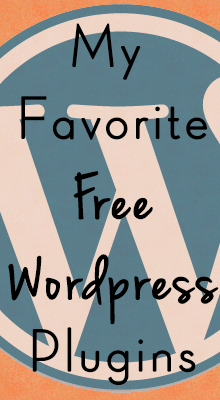
There are thousands and thousands of plugins currently available. You can most free plugins at the WordPress Plugin Respository. The only problem with have so many choices is knowing which plugins to actually use! Every blog has different needs and wants, so no two WordPress sites are going to run the exact same set of plugins.
Below is a list of the free WordPress plugins I use here at Faithful Bloggers.
“Used by millions, Akismet is quite possibly the best way in the world to protect your blog from comment and trackback spam. It keeps your site protected from spam even while you sleep.”
I use Akismet to help fight spam and it does an excellent job at that! I’ve tried some other spam plugins but like Akismet the best so far.
“Helps protect your Wordpress installation from attackers. Hardens standard Wordpress security by hiding vital areas of your site, protecting access to important files via htaccess, preventing brute-force login attempts, detecting attack attempts, and more.”
I first found out about this plugin when a client’s blog got hacked. My client hired WP Security Lock to clean up the hack job and introduced me to Better WP Security. I know install it on all my WordPress sites.
“Reward your readers by automatically placing a link to their last blog post at the end of their comment. Encourage a community and discover new posts.”
This is a great plugin to help encourage other bloggers to comment on your site. It allows them to add a link back their blog when they leave a comment. Who doesn't a want link back to their site?
“Clone posts and pages.”
As the title of the plugin suggests, this plugin allows you to duplicate any post you have already written. I use this mainly for podcasts and Content We Love blog posts. This works great for any type of post that has the same format or layout. All I have to do is update the content and I’ll good to go.
“Transform Bible references into links to the full text of the verse.”
This is a nifty little plugin that automatically turn your Bible reference into links that pops up with the Bible verse when clicked! Very cool.
“Upload and embed videos using your Amazon S3 account”
Any video that I don’t upload to YouTube goes to my Amazon S3 account. It super cheap to host videos on S3 and this plugin make it’s easy to display them on any WordPress site.
“WP Clean Up can help us to clean up the wordpress database by removing "revision" "draft" "auto draft" "moderated comments" "spam comments" "trash comments" "orphan postmeta" "orphan commentmeta" "orphan relationships" "dashboard transient feed". It allows you to optimize your WordPress database without phpMyAdmin.”
This plugin helps to clean up your WordPress database. This helps to keep it nice and clean which leads to faster blog.
What free plugins are you using on your WordPress blog?
What is a plugin?
A plugin is a piece of code or software that sits on top of your WordPress installation and increases the functionality of your blog. Plugins allow your blog to have more features, be more interactive, and to do more than a basic WordPress install.
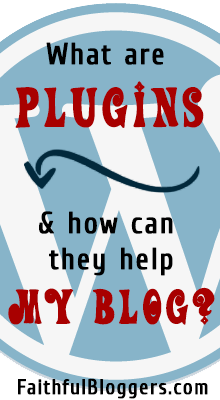
Plugins are written in the PHP scripting language, since that is what WordPress is written in, but can also increase Javascript, jQuery, CSS, HTML, and more. If that sounds foreign to you, that’s ok. Unless you want to write or troubleshoot a plugin, it’s not really important.
Plugins are designed to integrate seamlessly with WordPress so that you do not have to mess with any WordPress core files. They don’t actually affect your original WordPress install. They reside separately and just interact with WordPress.
Who invented plugins?
The development of plugins came about by programmers who wanted to do more with WordPress without having to constantly alter the code within WordPress itself. Basically, programmers said, “I wish WordPress could do this” and then created plugins to make it happen.
Of course this got other programmers exited and it spread like a wildfire. More and more programmers jumped on board and started created plugins. Now WordPress can do more than the original creators ever dreamed, simply because of these plugins.
Free Plugins
The majority of plugins are free but it is important to understand that they do not come with technical support services. Some programmers do offer a community forum for others to help one another but if you need a lot of help, it might cost you. You can find a list of free plugins at the WordPress Plugin Expository.
When choosing a plugin, it’s wise to evaluate the following:
Premium Plugins
Premium plugins are not free. The can cost anywhere from $5 - $200 and more. Most developers of premium plugins do offer some sort of technical support in the cost of the plugin.
When choosing a premium plugin, keep these things in mind:
There is a plug-in for virtually anything you want to accomplish in WordPress. If you want to monitor your visitor statistics, increase interaction with your visitors, add a photo gallery, automatically back up your database or anything else you have a desire to do with your site, you can most likely find a plug-in to use, and like we said, most of them are free.

As Christian bloggers we all know that God is our ultimate blogging partner. We pray about posts and for our readers. We consult Him before making decisions. We praise Him for blogging successes. We understand that we are not ever truly alone, that He is there with us every step of the way.
But blogging can get lonely, especially if you are not able to attend any blogger meet-ups or conferences or you don’t have a large readership.
You don’t have to go at it alone. You don’t have to have an actual blog partner who also runs your blog but you need someone you can talk things out with and bounce ideas back and forth. You need a blogging friend! Someone who understands what it takes to run a blog and is willing to help support you as you make your blog a success. In return, you get to help your blogging friend in the same way. It’s a win-win situation.
Mastermind groups are great for blogging support and can help develop life long blog friends. Mastermind groups normally include 3 or more people who help promote each other’s blogs. They also help brainstorm ideas, give constructive criticism, and are just there as a sounding board, if needed.
I’ve been a part of various mastermind groups over the years and while they are all a little different the main idea, to support one another, has been the same throughout.
Blogging gets a little easier when you have people you can trust and share your ideas and inspirations with. It’s a little less lonely and a lot of more fun.
It can be hard to get started in a mastermind group. Finding an established one to join or even starting one of you own can be scary and unnerving. So I invite you to apply to be a part of the Faithful Bloggers Mastermind Group.
This group will meet for weekly for 6 weeks to help encourage, support, and inspire one another. It is free, but I am going to have to limit it to 6 bloggers. If you are interested in joining, check out the Mastermind page for more information and how to sign up.
Connecting and Equipping Christian Bloggers and Business Owners to reach the World with their message. We also provide resources, courses and writing opportunities for Christian bloggers.
