What Are Plugins and How Can They Help My Blog?
/What is a plugin?
A plugin is a piece of code or software that sits on top of your WordPress installation and increases the functionality of your blog. Plugins allow your blog to have more features, be more interactive, and to do more than a basic WordPress install.
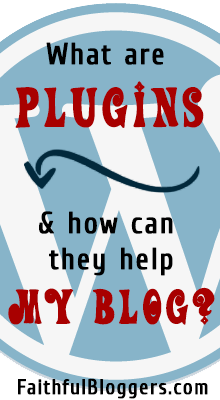
Plugins are written in the PHP scripting language, since that is what WordPress is written in, but can also increase Javascript, jQuery, CSS, HTML, and more. If that sounds foreign to you, that’s ok. Unless you want to write or troubleshoot a plugin, it’s not really important.
Plugins are designed to integrate seamlessly with WordPress so that you do not have to mess with any WordPress core files. They don’t actually affect your original WordPress install. They reside separately and just interact with WordPress.
Who invented plugins?
The development of plugins came about by programmers who wanted to do more with WordPress without having to constantly alter the code within WordPress itself. Basically, programmers said, “I wish WordPress could do this” and then created plugins to make it happen.
Of course this got other programmers exited and it spread like a wildfire. More and more programmers jumped on board and started created plugins. Now WordPress can do more than the original creators ever dreamed, simply because of these plugins.
Free Plugins
The majority of plugins are free but it is important to understand that they do not come with technical support services. Some programmers do offer a community forum for others to help one another but if you need a lot of help, it might cost you. You can find a list of free plugins at the WordPress Plugin Expository.
When choosing a plugin, it’s wise to evaluate the following:
- How long it has been since that plug-in was updated. (Don’t use a plugin that hasn’t been updated recently. It’s not safe and a hacker’s dream.)
- Whether the plug-in homepage still exists.
- If people seeking support on the plug-in have received answers to their questions.
- The overall tone of the discussions on the plug-in download page.
Premium Plugins
Premium plugins are not free. The can cost anywhere from $5 - $200 and more. Most developers of premium plugins do offer some sort of technical support in the cost of the plugin.
When choosing a premium plugin, keep these things in mind:
- How long it has been since that plug-in was updated. (Don’t use a plugin that hasn’t been updated recently. It’s not safe and a hacker’s dream.)
- What are user’s reviews on the plugin? Is it easy to use? Hard to setup?
- What is the plugin suppose to do and what does it not do?
- What are your support options?
- What are the conditions of the plugin license? (Can you only install it on one blog or multiple blogs?)
There is a plug-in for virtually anything you want to accomplish in WordPress. If you want to monitor your visitor statistics, increase interaction with your visitors, add a photo gallery, automatically back up your database or anything else you have a desire to do with your site, you can most likely find a plug-in to use, and like we said, most of them are free.




